Test your clarity with these free online tools
There are a million readability tools out there. Here are 6 of my favorites:

1. Datayze Readability Analyzer
This tool not only analyzes readability, but also gives you different ways to dig into your message.
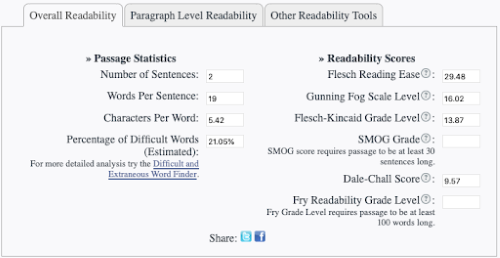
Find out your words per sentence, characters per word and percentage of difficult words. Get your scores on the Flesch Reading Ease, Gunning Fog, Flesch-Kincaid, SMOG, Dale-Chall and Fry indexes.
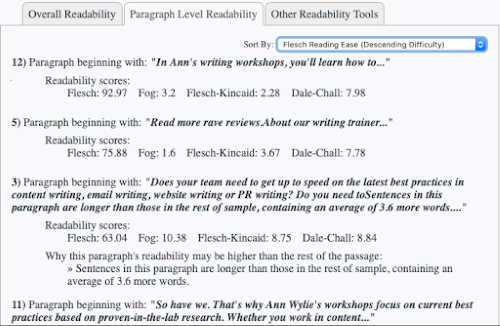
Sort your paragraph-level readability by descending difficulty when you have only a few minutes to fix your most egregious readability issues.
Image
And check out the Difficult and Extraneous Word Finder and Passive Voice Detector.
2. Gunning Fog Index calculator
Paste your copy into this readability app to learn the reading grade level of your piece.

Bonus: This readability app highlights your longish words — those of three syllables or more — so you can easily find substitutes.
3. Hemingway App
WWHD? How would Ernest Hemingway, the master of tight prose, handle, say, your annual report?
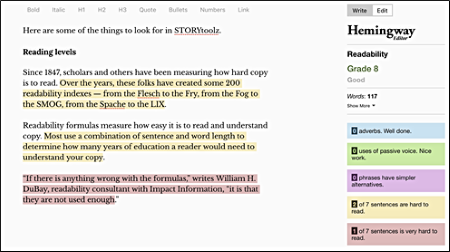
Paste your copy into The Hemingway App to find out:
- Which sentences are hard to read
- How many adverbs your verbs are leaning on
- Which words or phrases could be simpler
- Where you’re using the passive voice
Bonus: The Hemingway App also offers suggestions for making your copy clearer. Having trouble finding that passive sentence? Let Hemingway find it for you.
Learn more about the Hemingway App.
4. Juicy Studios online readability tester
Plug in your URL, and this readability app will give you a dozen metrics on your web page.
| Reading Level Results | |
| Summary | Value |
| Total sentences | 382 |
| Total words | 1376 |
| Average words per Sentence | 3.60 |
| Words with 1 Syllable | 574 |
| Words with 2 Syllables | 425 |
| Words with 3 Syllables | 160 |
| Words with 4 or more Syllables | 217 |
| Percentage of word with three or more syllables | 27.40% |
| Average Syllables per Word | 2.01 |
| Gunning Fog Index | 12.40 |
| Flesch Reading Ease | 32.75 |
| Flesch-Kincaid Grade | 9.59 |
Bonus: Philip Chalmers of Benefit from IT provides context for Fog Index scores so you can see how your page or post stacks up:
| Typical Fog Index Scores | |
| Fog Index | Resources |
| 6 | TV guides, The Bible, Mark Twain |
| 8 | Reader’s Digest |
| 8 – 10 | Most popular novels |
| 10 | Time, Newsweek |
| 11 | Wall Street Journal |
| 14 | The Times, The Guardian |
| 15 – 20 | Academic papers |
| Over 20 | Only government sites can get away with this, because you can’t ignore them |
| Over 30 | The government is covering something up |
5. STORYToolz
Plug in a chunk of copy, and STORYToolz will deliver a wealth of readability information — 34 pieces of data in all, from the words you use to start your sentences to the number of “to be” verbs.
Whether you’re writing email marketing messages or intranet articles, here are some things to look for in this readability scoring algorithm:
- Reading levels: You’ll get eight readability test scores, from the Automated Readability Index to SMOG (Simple Measure of Gobbledygook). Most measure how hard it is to read and understand your message.
- Sentence length: You’ll find everything from words per sentence to characters per word in this section of STORYtoolz.
- Word usage: Here, you’ll be able to: 1) Turn polysyllabic words into small ones; 2) Strengthen weak verbs; 3) Reduce the number of words that link phrases into long sentences; 4) Clarify confusing words.
- Sentence beginnings: Subject-verb-object sentences are the most readable. Here you’ll find out how often you diverge from that structure.
6. Text Readability Checker
Get readability scores, average word and sentence length, text stats and keyword density. Plus: See which sentences and words are hard to read and why.
Learn about Microsoft Word’s Readability Statistics.
Learn more about readability indexes: What do the numbers mean?

Leave a Reply